Online scams are becoming increasingly more common and hundreds of thousands of people are caught out each year. As of 2024, one third of Manx residents have been a victim of cybercrime. It is important to remember that this is nothing to be ashamed of, and there is support available to you if you need it.
Common Online Scams
Scammers often try to trick people by pretending to be someone you trust – like your bank, a government office/department, or even a family member.
Here are some scams to watch out for:
Phishing Emails or Texts
These messages try to get you to click on a link or open a file that can steal your personal information or harm your device. They often say there’s a problem with your account or offer a prize or urgent request.
Fake Websites
Scammers create websites that look like real ones to steal your login or payment details. Always check that the website address starts with https:// and shows a padlock symbol in the address bar.
Phone Scams
You might get calls from someone claiming to be from your bank or a company, asking for your password, PIN, or other sensitive information. Real companies will never ask for your password or full PIN over the phone.
Social Media Scams
Be careful if someone you don’t know sends friend requests, messages, or asks for money online. Sometimes scammers pretend to be someone you know.
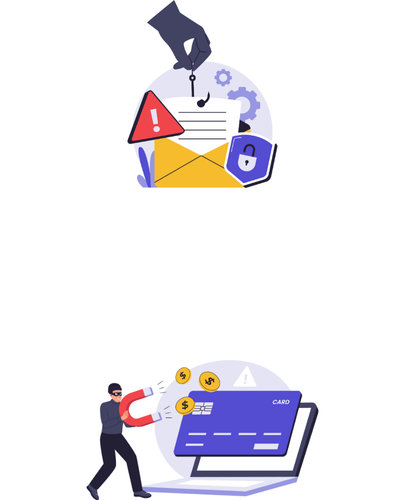
How to Protect Yourself
Here are simple steps you can take to stay safe online:
-
Use Strong Passwords
Make passwords long and unique for each account. Avoid obvious ones like your birthdate or 'password123'. Consider using a password manager to help keep track.
-
Turn On Two-Factor Verification (2FA)
Also called multi-factor authentication (MFA), this adds an extra step to log in, like a code sent to your phone or email.
-
Be Careful with Links and Attachments
Don’t click on links or open attachments unless you’re sure who sent them. If you’re unsure, contact the sender by phone or a new email (not by replying).
-
Keep Your Software Updated
Regularly update your phone, computer, and apps to protect against security risks.
-
Use Secure Wi-Fi
Avoid using public Wi-Fi for online banking or shopping. If you must use public Wi-Fi, don’t access sensitive accounts or consider using a virtual private network (VPN).
-
Never share your passwords, one-time codes, or PINs with anyone – even if they say it’s urgent or from a trusted company.

What To Do If You’ve Been Targeted?
If you think you’ve been scammed or your account compromised:
-
Stop and Stay Calm
Don’t respond to any more suspicious emails, texts, or calls.
-
Contact Your Bank
Let your bank or card provider know if you think your finances may be at risk.
-
Change Your Passwords
Update passwords on important accounts right away.
-
Report the incident to us using our Cyber-Concerns Reporting Form. (The report allows you to share the details with the Police.)
If you receive any suspicious emails, please send them to our Suspicious Email Reporting Service at SERS@OCSIA.im.
Please take a look at our short video below for some quick tips about staying safe online.
We also have a leaflet which goes into more detail about online threats and safety tips which can be downloaded from the downloadable documents section below the video.
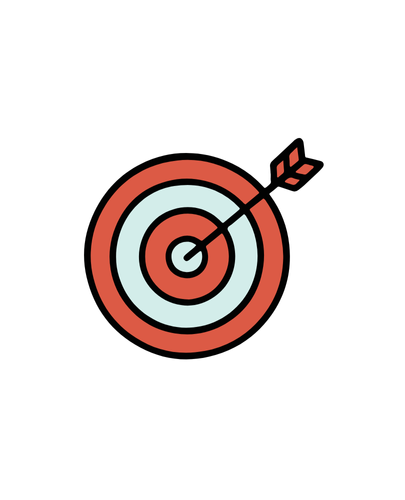
Downloadable documents
Carer's Guide - Online Safety for Older People (PDF)
This page was last reviewed 19/08/2025

